STEP 1- File / New / Name : When The Lights Come / 4213 x 2791
Pixels / Resolution 300 / Color Mode RGB / 8 bit / Background Contest
Transparent / OK.
STEP 2- File / Place / Select image / Place / Enter / Adjustments /
Hue & Saturation / Choose an individual color from displaying MASTER /
GREENS /Move the color bar ( watch the image).
STEP 3- Create a new Layer / Fill it with # c5a288 / Blend
Mode-Multiply / Opacity 100%.
STEP 4- File / Place / Select Image Castle & Garden-Stock /
Place / Rasterize Layer / Add Layer Mask / Brush Tool-Soft Round / 329 px /
Black Foreground Color / Remove original sky and some parts of the Castle ,
blending with the Background –Bridge & Stream.
STEP 5- File / Place / Select Image Rocks-Stock / Place /
Accomodate i ton the left corner / Rasterize Layer / Add Layer Mask / Brush
Tool-Soft Round / Remove Sky and some parts of the rocks blending with the
Castle.
STEP 6- File / Open Model Image / Place i ton the left corner /
Edit / Transform / Distort / Hue / Saturation / Clips to the layer /
Lightness-100 / Filter Blur / Gaussian Blur 166 Pixels / Opacity 74%
STEP 7- Create a New Layer / Fill with # c5a288 color / Blend Mode
, Multiply / Open Model Image / Place i ton the left corner.
STEP 8- Brush Tool-Soft Round / Color # e1b774 /Encreased light son
the right of the Model.
STEP 9- Gradient Tool / Create a new layer / Blend Mode-Soft Light
/ Color # 2e3a3c Foreground color / # 7c8488 Background color / Linear
Gradient.
STEP 10- Brush Tool-Soft Round / Color # 000000 / Blend Mode-Soft
Light / Increase shadows.
STEP 11- Brush Tool-Soft –Soft Round / Color # e1b774 / Blend Mode –Soft
Light /Paint on Castle’s Windows. Duplicate Layer 11 / Blend Mode – Overlay.
STEP 12- Create a new Layer / Brush Tool –Soft Round / 329 pix /
Blend Mode –Soft Light / Color # e1b744 / Paint on Castle’s Windows.
STEP 13- Create a new Layer / Brush Tool –Soft Round /Blend
Mode-Multiply / Color # e1b744 / Paint on the left cornero ver the rocks.
STEP 14- Create a new Layer / Brush Tool –Soft Round / Blend Mode –Soft
Light / Color # 4b4444.
STEP 15- Create a new Layer / Brush Tool –Sof Round / Blend
Mode-Soft Light / Color # c7b175 / Paint on Castle’s Windows and
vegetation , getting lights.

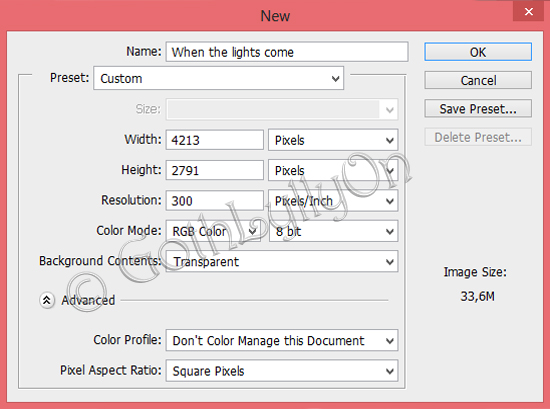







No comments:
New comments are not allowed.